Web Installation Method
This is the easiest version to install, as long as you have an internet connection. The file is at http://www.microsoft.com/downloads/e...a-9b6652cd92a3
To install this version:
1. Click the link above, then click Download on the page that appears.
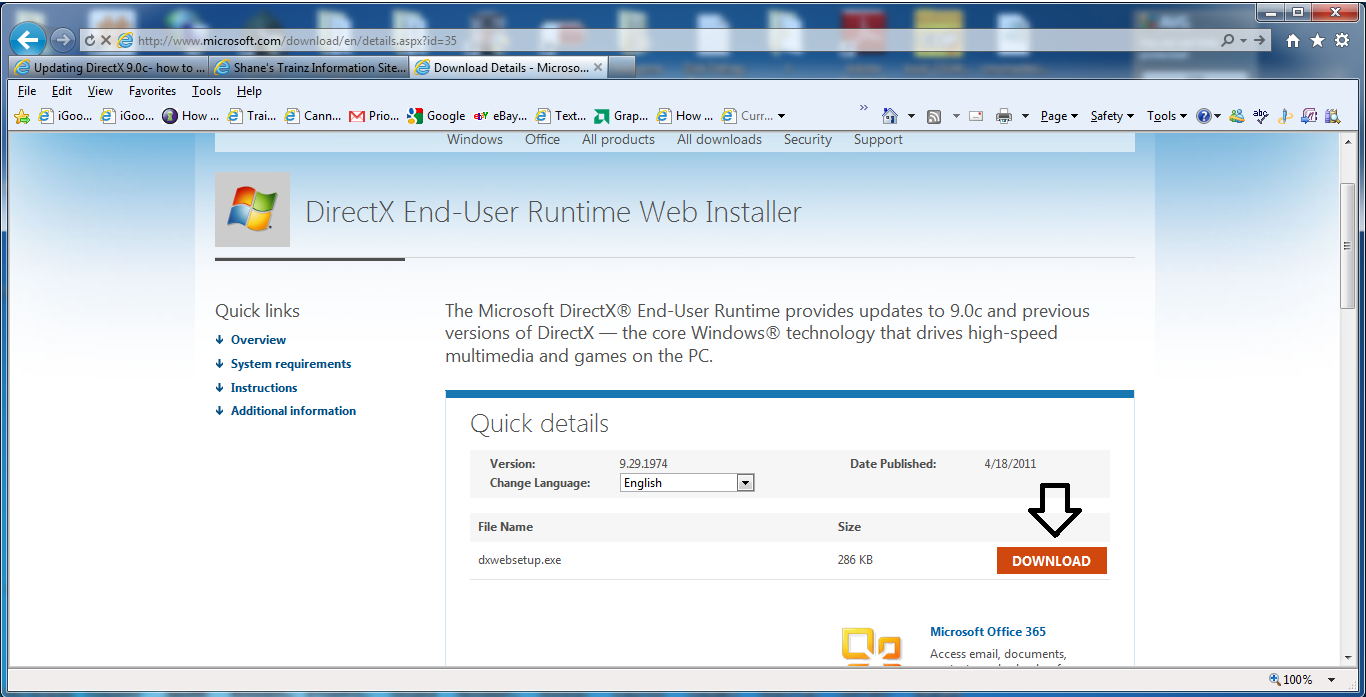
2. A File Download box will appear: click Run (you will probably only need the file once, but you can click Save if you want to save a copy - you will then need to double-click it to run it)
3. An installation wizard will then appear: click to accept the license agreement then click Next.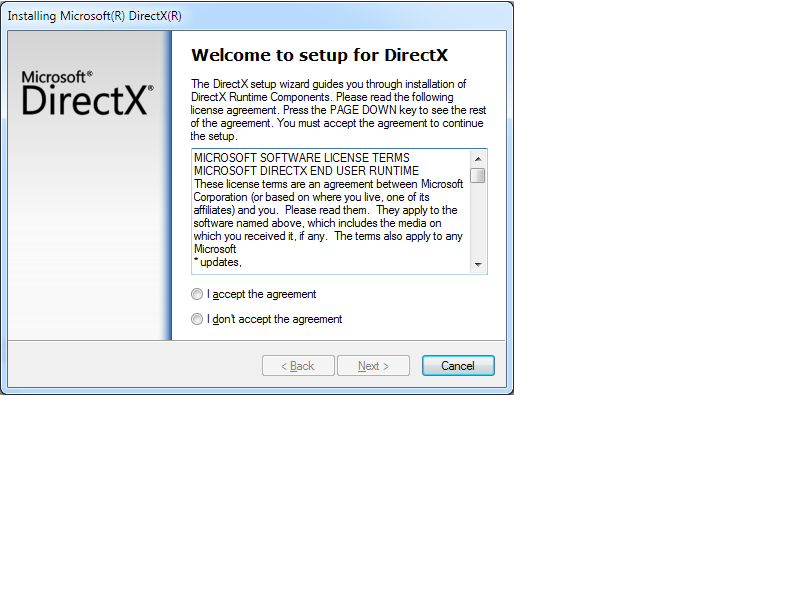
If the following screen appears, make sure the box is not ticked:
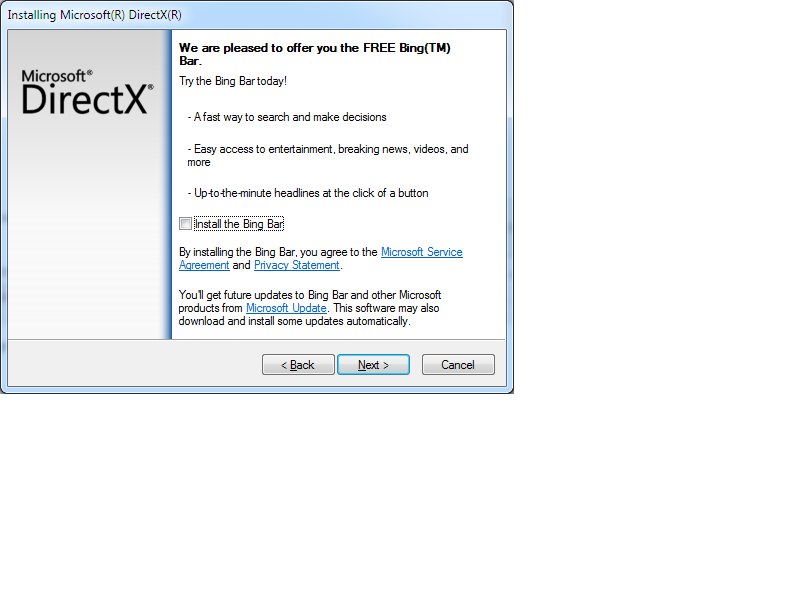
4. The next screen will then inform of what will be downloaded/installed - click Next.
5. The update will start automatically: click Finish when it is done. The update is now complete.
